web-twain-document-scan-management
Flutter Windows WebView with Dynamic Web TWAIN
The sample demonstrates how to integrate Dynamic Web TWAIN into Windows desktop applications using Flutter WebView.
Getting Started
- Apply for a trial license at [https://www.dynamsoft.com/customer/license/trialLicense/?product=dcv&package=cross-platform) and update the license key in
lib/assets/index.html:Dynamsoft.DWT.ProductKey = "LICENSE-KEY"; -
Install the Dynamic Web TWAIN package under the
lib/assets/folder:npm install dwt -
Install
/lib/assets/node_modules/dwt/dist/dist/DynamsoftServiceSetup.msi. -
Run the sample:
flutter run -d windows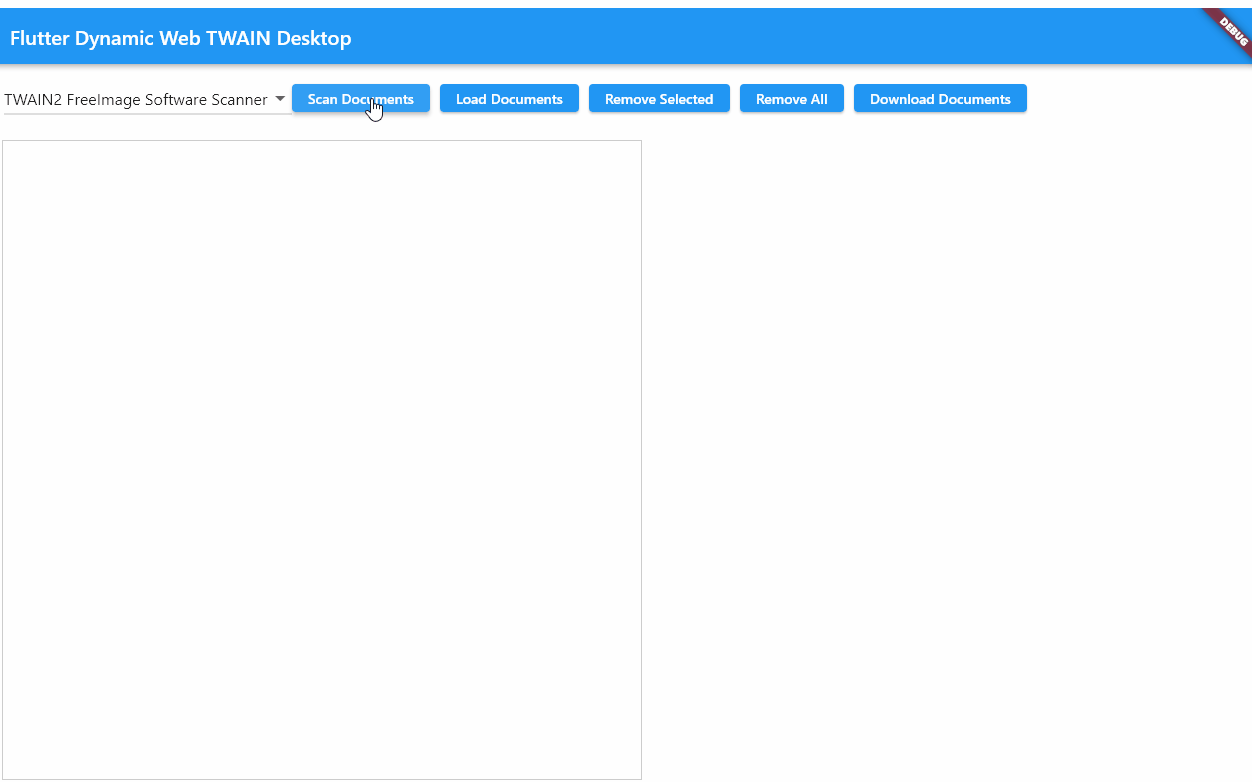
Blog
How to Integrate Dynamic Web TWAIN into Flutter Windows Desktop Application