web-twain-document-scan-management
Building Web Document Scanning Apps with Express and Jade
The sample demonstrates how to build a web document scanning app with Dynamic Web TWAIN and Node.js Express.
Usage
-
Apply for a valid license from Dynamsoft online portal and then update the license key in
views/index.jade.Dynamsoft.DWT.ProductKey = 'LICENSE-KEY'; -
Start the web server:
npm install npm start -
Visit
localhost:3000in a web browser.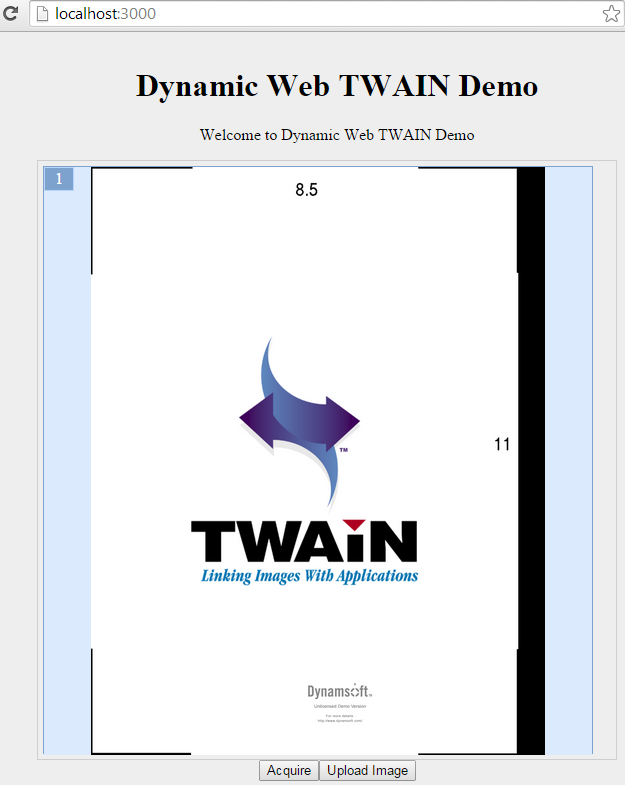
Blog
Document Scanning and Uploading in Node.js with Express and Jade