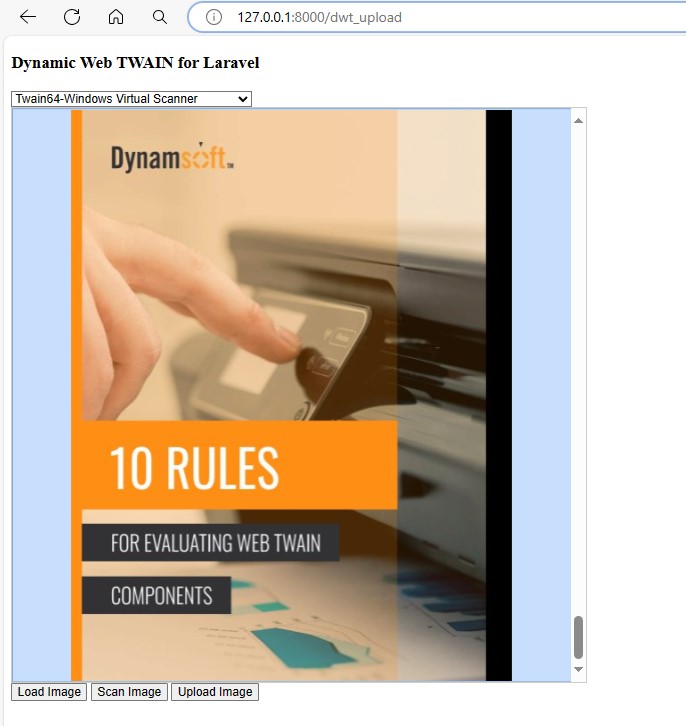web-twain-document-scan-management
Web Document Scanning in PHP Laravel
This sample demonstrates how to develop a web application for scanning and uploading documents using Laravel and the Dynamic Web TWAIN SDK.
Prerequisites
- PHP
- Composer
-
Laravel:
composer global require laravel/installer - Dynamic Web TWAIN Trial License
How to Run This Sample
-
Enter the license key in
resources\views\dwt_upload.blade.php:Dynamsoft.DWT.ProductKey = 'LICENSE-KEY'; -
Activate the
fileinfoextension inphp.ini: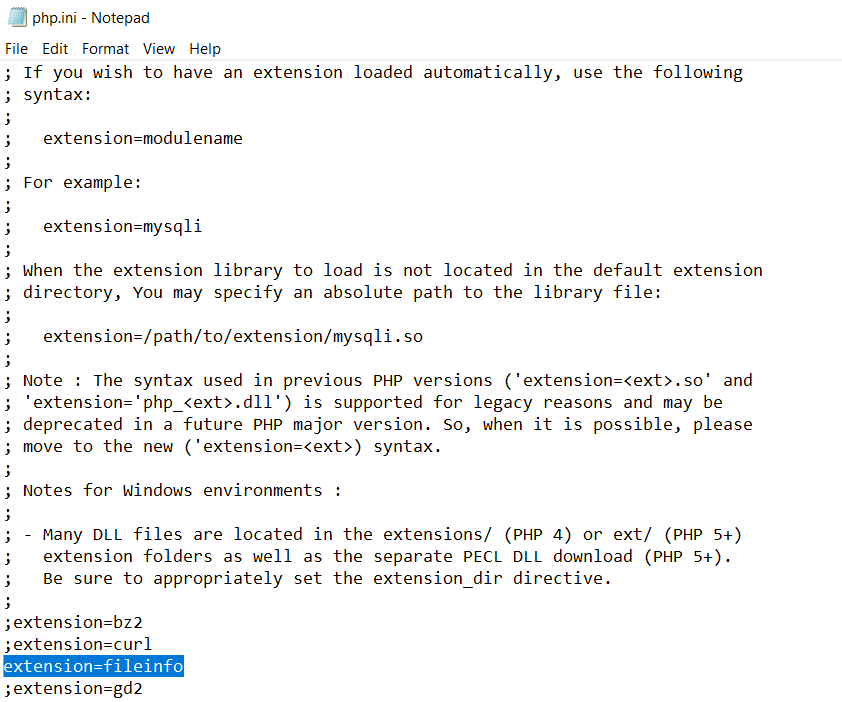
-
Start the web server:
composer update composer install php artisan serve -
Visit
http://127.0.0.1:8000/dwt_uploadin your web browser.